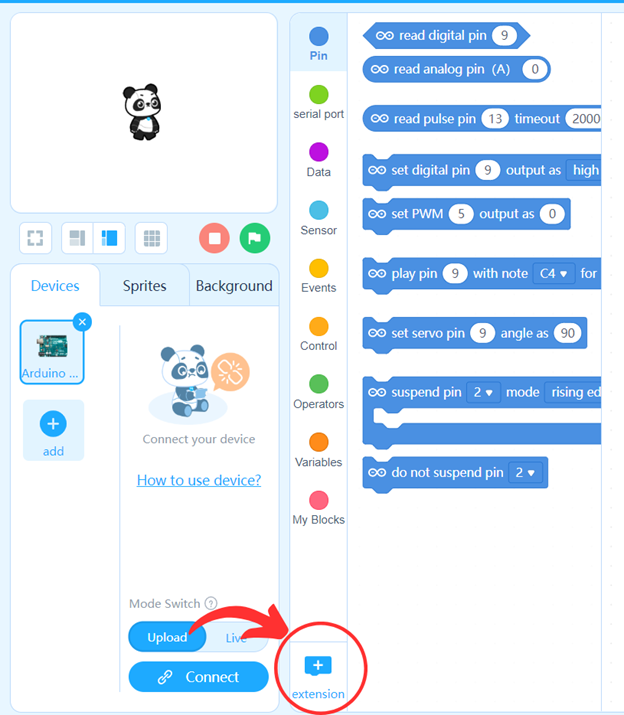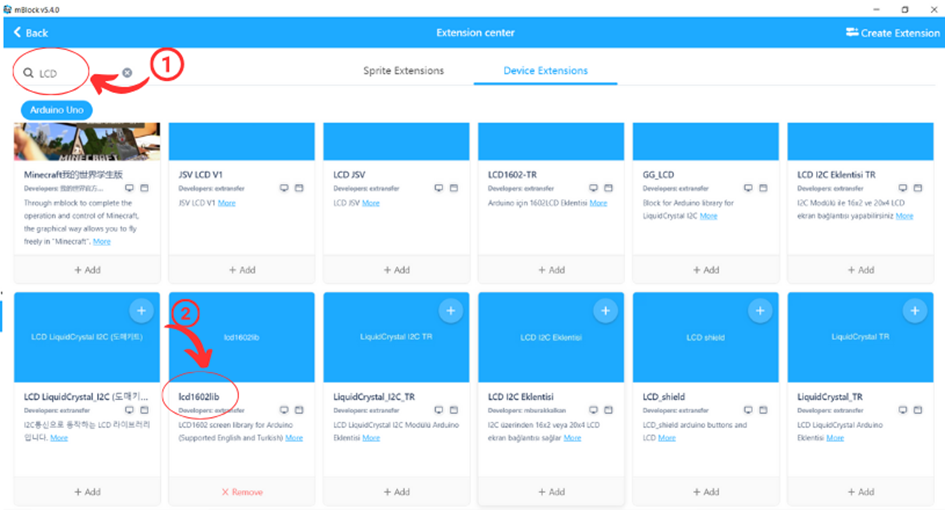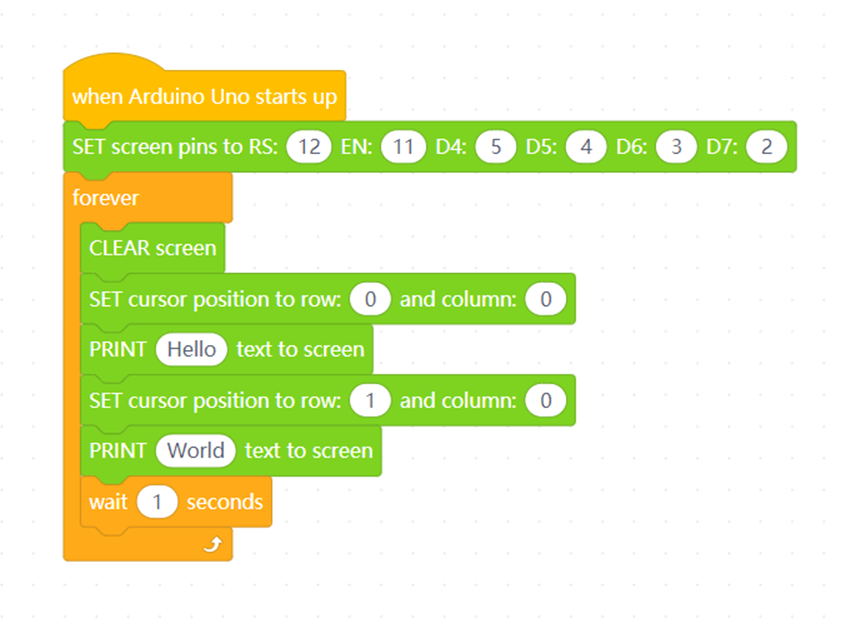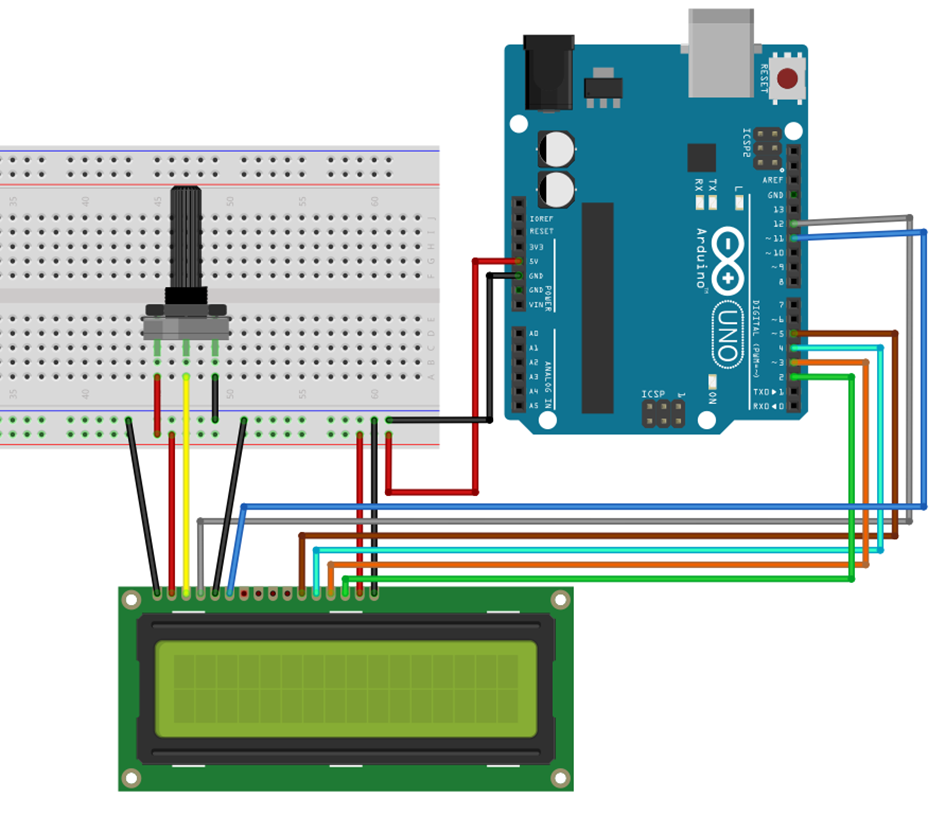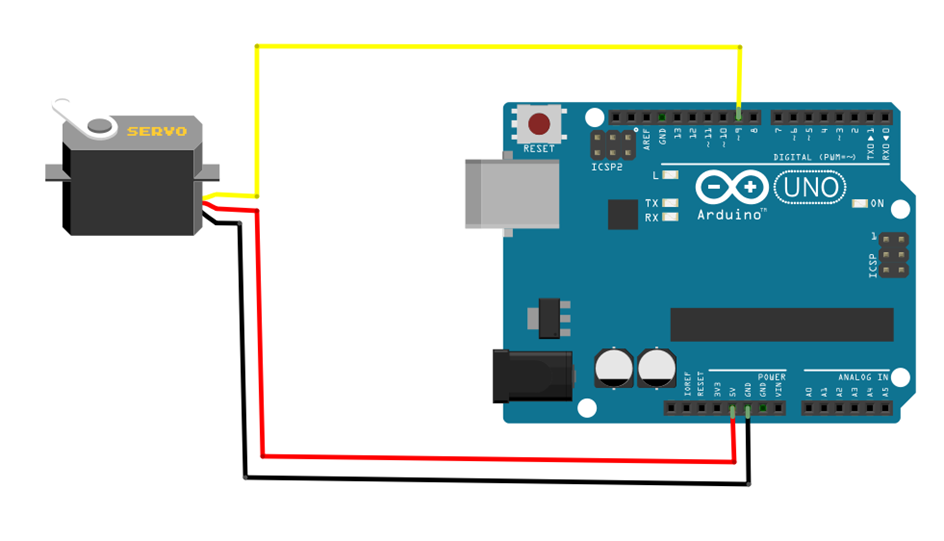General Information:
- A 2×16 LCD display (Liquid Crystal Display) is a type of screen that can display two rows with 16 characters each.
- LCD displays are commonly used in Arduino projects to display data such as sensor readings, error messages, or user interface information.
Connection Pins:
- VSS: Ground (GND)
- VDD: Power supply voltage (+5V)
- VO: Contrast adjustment (usually adjusted with a potentiometer)
- RS: Register Select (used to switch between commands and data)
- RW: Read/Write (usually connected to GND for write mode)
- E: Enable (used to read/write data)
- D0-D7: Data pins (used in 8-bit mode, but typically only D4-D7 are used in 4-bit mode)
- A/K: Backlight anode and cathode (usually controls the backlight of the display)
Connection Diagram (4-bit Mode):
- RS: Arduino digital pin 12
- E: Arduino digital pin 11
- D4: Arduino digital pin 5
- D5: Arduino digital pin 4
- D6: Arduino digital pin 3
- D7: Arduino digital pin 2
- VSS: GND
- VDD: +5V
- RW: GND
- A/K: +5V/GND (for backlight)
Applications:
- Sensor Data: Display data from sensors such as temperature, humidity, or pressure.
- Clock and Date: Can be used with real-time clock modules to display time and date information.
- User Interface: Can be used for menu systems, settings, and feedback messages.
Tips:
- Contrast Adjustment: Use a potentiometer to properly adjust the screen contrast.
- Backlight: Use a resistor or PWM signal to adjust the brightness of the backlight
Before using LCD displays in mBlock, we need to download the necessary library. To do this, go to the extension section, type “LCD” in the search bar, and add the lcd1602lib library. There might be different extensions created by various people in this section, but I will be using this one for this project.