CONTENTS
What Is Arduino ?
Arduino is a microcontroller-based learning platform. It is designed for teaching students and hobbyists and is an easily programmable and usable microcontroller. Arduino has a CPU (Central Processing Unit), memory, and other system components housed on a chip. A microcontroller can perform a variety of different functions, such as taking measurements, creating control systems, and collecting data.
Arduino is usually compiled using a compiler after writing your code and then uploaded to the Arduino using a programmer. Arduino typically uses a low-level programming language such as C or C++. However, some Arduino models also support higher-level languages, which makes the coding process easier.
Arduino usually has a large number of input/output (I/O) ports and can communicate with various sensors, motors, and other devices through these ports. This makes Arduino versatile and can be used in a variety of different applications.
Structure Of Arduino:
Input/output (I/O) ports: These ports allow the Arduino board to communicate with sensors, motors, and other devices. An Arduino board typically has a large number of I/O ports, which can be used either analog or digital.
Connection ports: These ports allow the Arduino board to communicate with computers and other devices. An Arduino board typically has connection ports such as a USB port or a serial port.
Power ports: These ports provide power to the Arduino board. An Arduino board typically has a power source such as a battery or an adapter.
LEDs: These lights indicate the operating status of the Arduino board and typically turn on in the case of an error.
Reset button: This button restarts the Arduino board and is typically used when loading your code.
ATmega microcontroller: This provides the processing power for the Arduino board and typically includes various memory and system components.
What Is mBlock
mblock is a type of block programming software. Block programming allows for coding to be written in the form of graphical blocks, which makes learning to program easier and faster.
Mblock is generally designed for children and elementary school students and is therefore easy to use. However, adults and professionals can also continue their learning process using mblock.
mblock provides the following benefits:
Simple and easy to use: mblock is simple and easy to use because it is designed for children and elementary school students.
Accelerates the learning process: mblock accelerates the learning process because it is a block programming software that makes coding easier.
Makes the learning process easier: mblock is designed to make the learning process easier. Students learn by placing and connecting blocks together, which makes the learning process easier.
Multiple language support: mblock supports multiple languages, allowing students to continue their learning process in the language of their choice.
Wide range of supported devices: mblock supports a wide range of devices, allowing students to continue their learning process using various devices.
How to install mblock ?
1- Go to mblock.makeblock.com
2- Click the download button
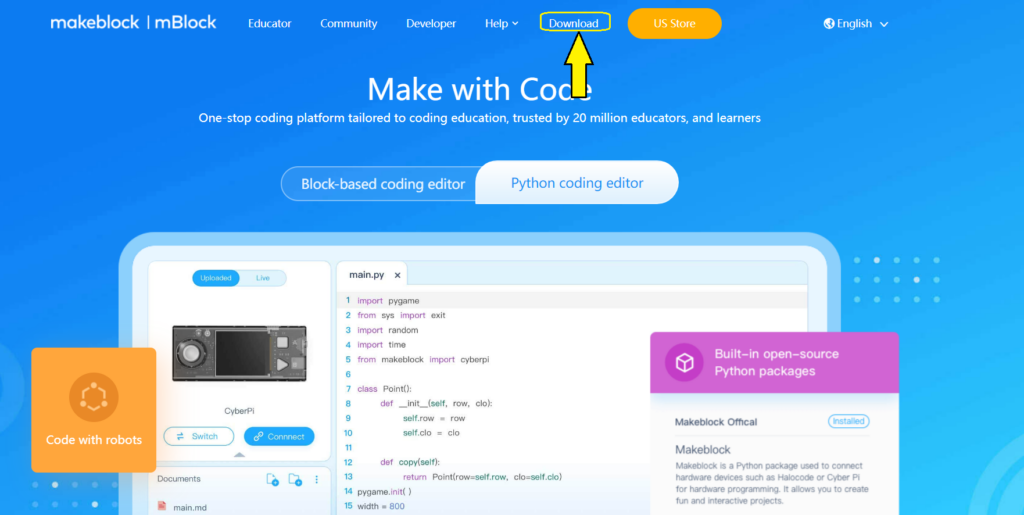
3- I’m downloading the appropriate version for my operating system after this Installation starts immediately.
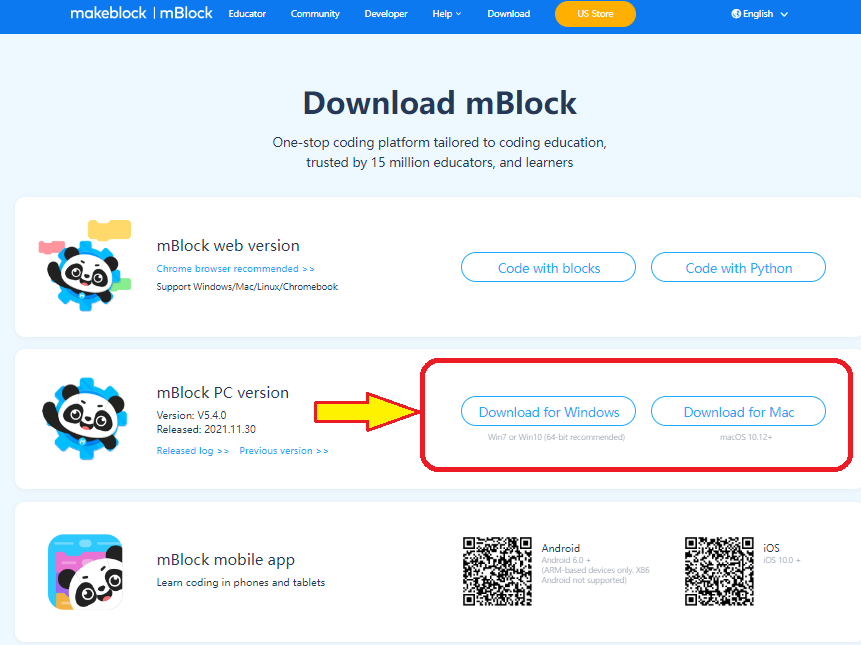
4- During installation I am installing the driver for the communication chip.
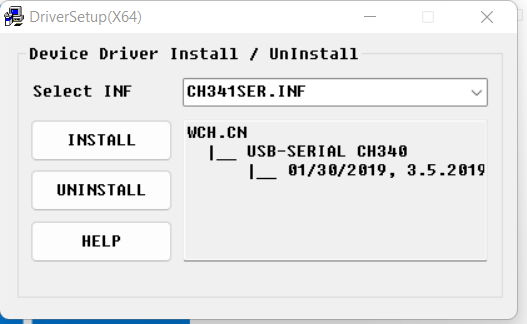
5- Installation completed
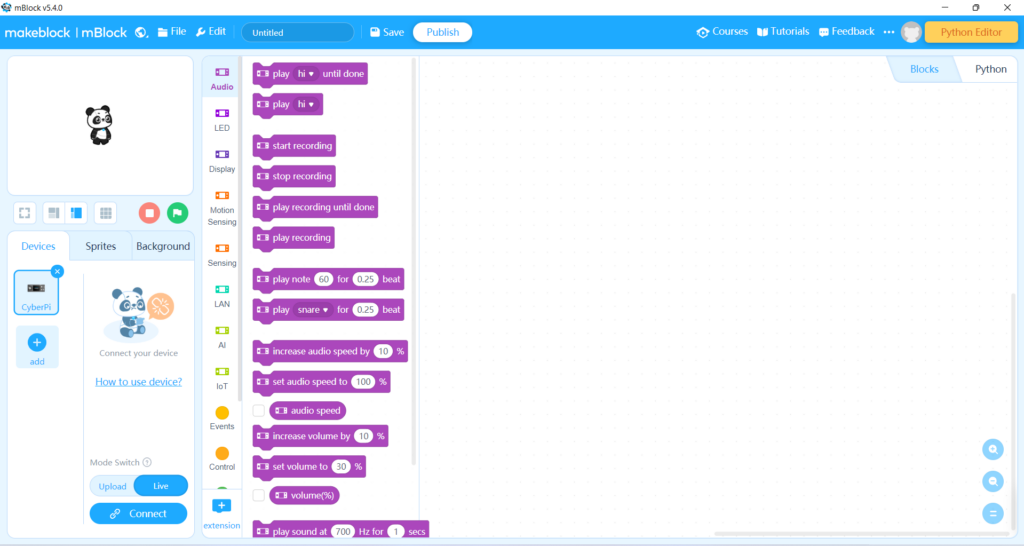
6-Add Device
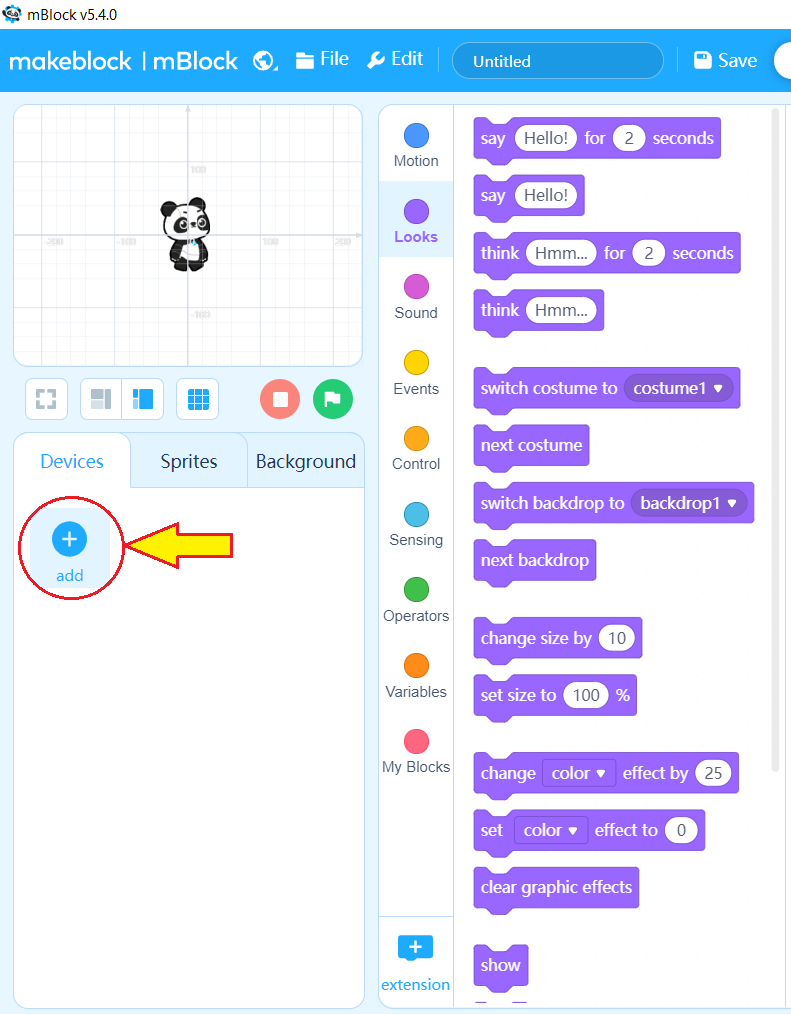
7-Choose Arduino Uno and click ok
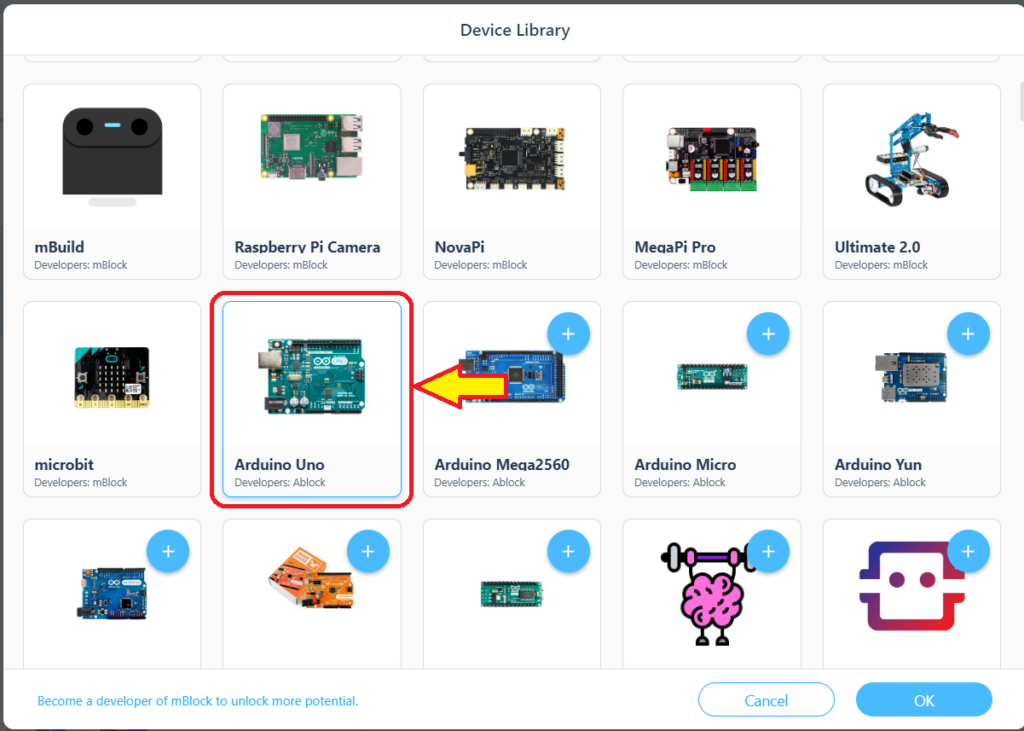
8- Connect the Arduino to the computer and click connect.
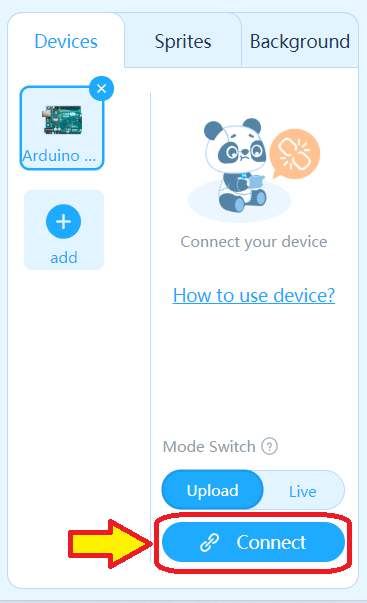
9-Finished
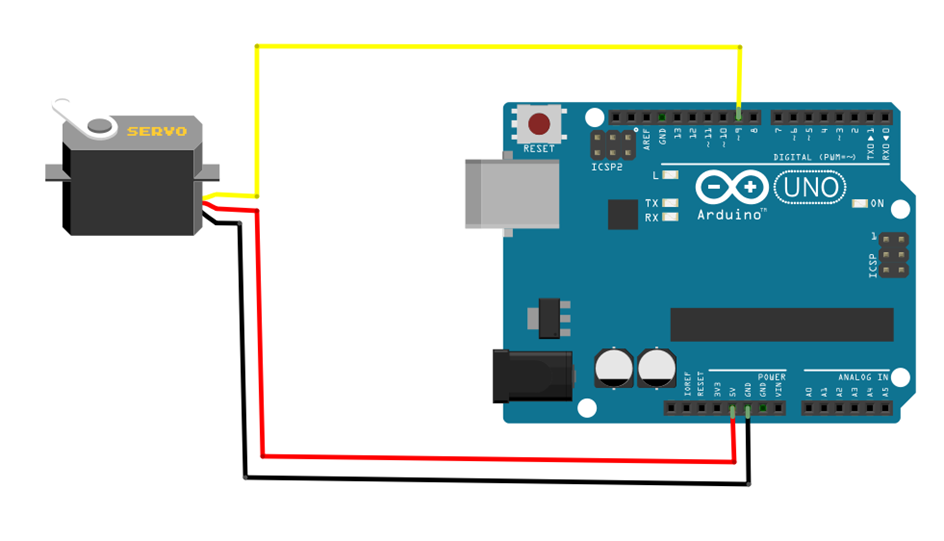
Gayet açıklayıcı ve kalem kalem takip edilmesi kolay şekilde olmuş.
Hem işi bilene hem yeni başlayana güzel yol haritası. Çok beğendim emeğinize sağlık.